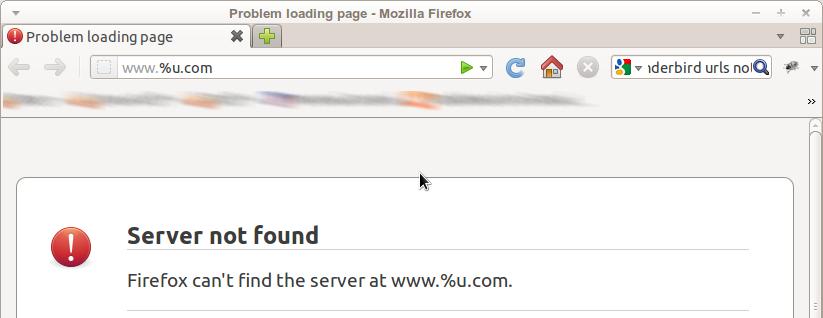At some point during the frequent update orgy of my bellowed Ubuntu oneiric I over-updated…
The result was that every time I was attempting to open an URL within Thunderbird, my web browser (firefox) displayed following:
God knows I tried everything (forums, irc, blogs, twitters)… to no avail.
Help came unexpectedly from this thread.
Some dude explained how to change url-handler from firefox to chrome and that’s when it struck me.
Solution
I noticed in his post the line “firefox %s”. And was wondering why in my case the url is converted to “%u”. I checked the url-handler configuration of mine by:
$ gconftool-2 -g /desktop/gnome/url-handlers/http/command
firefox %u
and then changed it to:
$ gconftool-2 --type string -s /desktop/gnome/url-handlers/http/command "firefox %s"
Voilà, the problem solved!